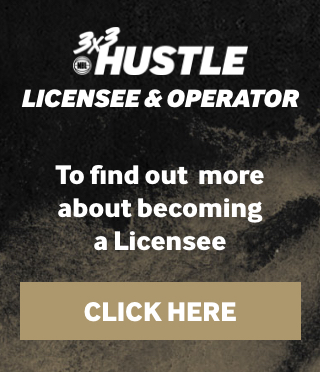STEPS to REGISTER for a HUSTLE PASS
- Register for a FREE FIBA 3×3 player profile at https://play.fiba3x3.com OR search players current profile at https://play.fiba3x3.com/players
- Once signed up ensure you are in the FIBA profile (top right it should have their name, click on the name and click on profile)
- Take note of the player profile URL (a URL is the website address) – you will need this to sign up for your Hustle Pass – (example FIBA Profile URL: https://play.fiba3x3.com/players/827ca008-2ef9-4409-81a1-141ceb9df5f2 )
- Open a new browser window and head to https://www.3x3hustle.com/hustle-pass/
- Sign up for a minimum “Rookie” ($20) Hustle Pass – scroll to the bottom and click ‘get started’
- Fill in the first and surname of the player
- Go back to the FIBA 3×3 Profile page and copy and paste the Profile URL (a URL is the website address)
- Fill in the rest of the information.
- Once completed, players will receive a Unique Hustle ID. (eg HUSTLE ID – FJBRE6)
NEED HELP? Please watch the relevant HOW TO video below to assist with setting up your Hustle Pass.
Are you currently using a Mobile Phone or a Laptop/Desktop?
MOBILE PHONE and the player does NOT have a FIBA 3×3 Profile. Click to view Tutorial
MOBILE PHONE and the player DOES have a FIBA 3×3 Profile. Click to view Tutorial
LAPTOP/DESKTOP and the player does NOT have a FIBA 3×3 Profile. Click to view Tutorial
LAPTOP/DESKTOP and the player DOES have a FIBA 3×3 Profile. Click to view Tutorial